Key takeaways
1 iOS app development focuses on developed markets, generating higher revenue despite fewer users. Android dominates the global market share due to its broader device compatibility. Build iOS for niche audiences in wealthy markets; choose Android for mass reach via ads in emerging economies.
2 The advantages of Android development include open-source nature, customisability, multi-device compatibility, seamless Google integration, and affordability. Some cons include fragmentation, security risks, slow updates, inconsistent UI, compatibility issues, limited support, and privacy concerns.
3 The advantages of iOS development include strong security, optimised performance, strict App Store quality, regular updates, user-friendliness, and strong developer support. Some disadvantages are less customisation, a closed ecosystem, high hardware costs, and App Store restrictions.
When it comes to operating systems, there are only two genders that matter: Android and iOS. These are more than just operating systems; they’re individual planets with different rules, audiences, and merits.
A few years ago, the world we now live in was almost impossible to imagine. Today, 2025 feels like the future. We live in a world where emerging tech like AR glasses is "the now", and AI seems to be seeping into every aspect of our lives.
As a business owner, why do you need to know the difference between Android and iOS? Because in the next 5 years software development across healthcare, finance, and government is said to grow exponentially. These two players are here to stay.
Choosing a platform is a strategic decision
iOS app development is the process of building mobile apps only for Apple devices such as the Mac, iPhone and iPad. Since iOS applications are designed specifically for Apple devices, their market share is lower than that of Android. However, they generate approximately 85% more revenue than Android. This monetary value proposition makes it the go-to platform for businesses targeting users in premium markets like the U.S., the UK, and Western Europe.
Android app development is the process of developing applications for devices that run on the Android operating system. Developed by Google, the Android platform powers multiple smartphones, tablets, wearables, and other smart devices. Therefore, Android dominates the mobile OS industry as it’s compatible with the majority of smartphones and provides numerous features.
As a result, the market has observed a rise in Android mobile app development.
Despite being similar, both systems still have different development and maintenance approaches. Android’s current design focus is on flexible screens and universal compatibility, whereas Apple’s seems to be innovating with gadgets like Vision Pro.
The open-source nature of Android allows for better customisation across various devices. iOS, on the other hand, is known for its flawless integration, security, and user-friendly ecosystem.
However, what really differentiates them is their target audience. Android owns Gen Z and emerging markets, while iOS still rules the high-spending demographics of developed countries.
So, before you commit to either ecosystem in 2025, ask yourself: Are you building for today’s devices, or tomorrow’s users? You're no longer picking a platform; you’re choosing a customer base and a marketing strategy.
In this blog, we’ll detail the differences between iOS and Android to help you make an informed decision. We will comprehensively evaluate the risks of choosing either OS and estimate the price of hiring developers in the UK and with Black Piano.
Key differences between Android and iOS development
While discussing comparisons between Android and iOS development, these two platforms are usually compared based on device performance, market share, popularity, usability, scalability, and user-friendliness.
When it comes to development, both operating systems follow a similar architecture and provide an intuitive user experience. However, there are several differences in how each app is developed and maintained, as well as in the target audience they are designed for.
Programming languages
Android and iOS each use their own technology stacks. Apple uses the Swift proprietary language designed for app development, while Android heavily relies on Java or Kotlin as an alternative.
Development environment
Another key differentiator between iOS and Android development is the integrated environment used. Android developers use Android Studio, a tool designed by Google. This integrated development environment allows for easy cross-platform support and flexibility across development and debugging features. Android Studio allows for easy management of multiple versions of an application across various devices.
iOS developers, on the other hand, rely on Apple's original Xcode tool. This developer environment provides a variety of bug-fixing tools, supports all iOS devices, and is easier to master.
Developers usually select which one to master based on individual preferences. Developers we have spoken to prefer Xcode for the ease of setup. Android Studio fans swear by the built-in code editor and layout designer. It really depends on which one the developer is more passionate about.
System-specific design differences
While both ecosystems are designed for mobile app development, the main distinction between iOS and Android lies in navigation and architecture organisation.
Android applications are developed using 'fragments' and 'activities'. An activity is one developed app screen, and each activity contains fragments. Fragments are smaller parts of a user interaction, such as navigation between pages or the action of opening a new screen.
The architecture of an iOS application, on the other hand, relies on view controllers. These are building blocks that handle UI, interactions and data flow. UI is the layout, buttons, text fields or the app's visual aspect. User Interaction refers to taps, swipes, and other gestures.
Development complexity
Android's ecosystem includes multiple screen sizes with various dimensions and OS versions. Android developers need to adapt graphics and test across numerous device simulators to ensure consistent performance. This makes Android development slightly trickier as it becomes a lengthier process to test.
Apple's limited range of devices means developers only need to account for fewer screen dimensions. This simplifies app design and testing.
Application security
Application security for iOS and Android apps differs due to differences in guidelines and policies. Since Android is an open-source platform, developed applications face a higher malware risk. A part of a developer's role is to enhance usage through security updates and regular testing.
On the other hand, iOS app development is a closed ecosystem that requires strict adherence to App Store guidelines and security practices, such as encryption, to protect sensitive data. If an application fails the set standard and policy, there is a higher chance of being rejected by the App Store.
Market share
When you look at market share, Android dominates by a large margin. Android is hugely popular in India, China, Brazil, and Southeast Asia. This is due to a broad audience reach caused by the affordability of devices and easy accessibility.
On the other hand, iOS is very popular in developed regions like North America, Europe, UK and Japan, due to higher disposable incomes and strong brand loyalty.
Despite a smaller market share, many businesses prefer iOS as it offers a better ROI. The iOS user base consists of higher-spending consumers who are comfortable with in-app purchases and subscriptions. Therefore, when building an Android or iOS application, geography plays a crucial role.
UI design difference
iOS development follows minimalist design as laid out in Apple's Human Interface Guidelines (HIG). Apps prioritise clean layouts, subtle typography, uniform iconography, and intuitive gestures.
Apple's focus lies on usability, where every element serves a purpose. This minimalist approach creates a cohesive experience across all Apple devices, reinforcing the premium feel users expect from the brand.
Material Design principles govern Android design, leaning into vibrancy and adaptability. It encourages complex layouts, custom transitions, and expressive branding, making them ideal for apps wanting to stand out visually.
App testing
A testing stage in the mobile app development process is essential. The developed app needs to be checked to ensure it’s performing seamlessly under multiple conditions. An iOS simulator is used to test iOS applications, whereas an Android emulator is used to test Android apps.
The Android Emulator runs as a complete virtual machine, mimicking actual device processors and hardware behaviour. It is remarkably accurate for performance testing. The negative though is that it needs to be tested across multiple brands and devices. It may not always catch device-specific quirks from, say, Samsung or Xiaomi.
The iOS Simulator, on the other hand, simply renders app interfaces on macOS, lacking true hardware emulation.
Our advice to business owners is to always allocate 30% of development time for testing. It tends to reduce post-launch fixes and protects your brand's reputation.
Development cost
Costs are another key differentiator between Android vs iOS app development.
However, determining the exact cost for iOS and or Android is very difficult as it depends on various factors.
An Android app is more time-consuming to develop, and one needs to consider a wide range of devices. That means Android developers burn through 40% more development hours just making sure the app works across numerous screens and systems.
When talking about iOS app development, there are often hidden costs, such as Apple developer account subscription costs currently at £79 just to get started.
While iOS might look cheaper on paper with its limited device range, one tends to pay a premium price for precision. Top-tier iOS developers command higher rates because they need to navigate Apple's evolving review processes as well as adhere to the human interface guidelines.
Cost comparison of iOS vs Android app development
To develop an iOS (Native) app, you could look to spend anywhere between £25,000 and £50,000 for a basic app. If you need complex features and user interactions, the price even goes beyond £120,000+.
Android, on the other hand costs anywhere between £20,000 and £45,000. The range in pricing exists because of QA analysis and multiple testing cycles for performance across a range of hardware. Additionally, there are hidden development costs associated with supporting older Android models.
Costs and skills to consider while looking for a developer
A developer's toolkit makes all the difference in building a great application that works seamlessly. As you know an iOS developer works solely on Apple, an android developer works on Android. However, there are also hybrid developers as well as full-stack developers who come with unique skills. Additionally, you may need just a front-end developer. Here is a guide to what your software developer should know before making a hire you're going to spend hours of your life with.
Hiring a developer with Black Piano
We have helped many businesses in the UK build fully remote working teams. We recently found and hired a full-stack developer who was 70% cheaper to hire than a developer in London.
If you're looking to hire a full-time, part-time, or sprint-based developer we have access to a large pre-vetted pool of Android and iOS developers from India.
We handle everything from payroll, benefits, taxes and take a small management fee to do so.
To learn more about hiring an app developer in India, give us a call anytime.
Advantages and disadvantages of Android development
Advantages of Android development
1. Open-source platform
The greatest strength of Android lies in its open-source nature, which offers design flexibility across multiple screens and platforms. This openness also fosters innovation and collaboration among developers, making it an ideal ecosystem for remote teams and creative problem-solving.
2. Customised experience
With Android, you can tweak everything from your home screen setup to custom animation. This creates a more personalised brand experience for users.
3. Compatibility across devices
Android powers a spectrum of devices to match multiple user budgets.
4. Diversity
The Google Play Store houses a range of apps that are designed for diverse user needs and preferences.
5. Multitasking capabilities
Android platforms are highly robust and allow users to run numerous applications simultaneously and smoothly.
6. Integration with Google services
Android seamlessly integrates with most of Google services, including Gmail, Google Drive, and Google Maps, therefore, increasing productivity.
7. Affordability
Android aims to democratise technology, offering a range of smartphones for every budget.
Disadvantages of Android development
1. Fragmentation in software
The open-source nature of the Android OS leads to fragmentation, leading to diverse device manufacturers using various versions of the operating system, causing compatibility issues and delayed updates.
2. Security concerns
Android faces more security threats than its iOS counterpart. Its open ecosystem makes it more receptive to malware, viruses, and other malicious software.
3. Slow application updates
Android users often experience delays when updating applications. This happens because many business owners don't have the budget to customise and test an update across all devices and Android brands.
4. Inconsistent user interface
The wide range of Android devices leads to variations in the user interface across different brands. Developers struggle to build applications which provide a seamless experience across various devices.
5. Compatibility issues
Applications on the Android platform may not be designed for all devices, resulting in compatibility issues that can lead to glitches, crashes or bugs.
6. Limited software support
Older Android devices may need support for the latest software updates and features, leaving users with obsolete technology and potential security concerns.
7. Privacy concerns
In the past, Android has faced issues for its data collection practices, raising privacy concerns among users who may not be comfortable with the amount of personal information shared with third-party applications.
Advantages and disadvantages of iOS development
Advantages of iOS development
1. Security and data security
iOS is known for its strong security with features such as Face ID, Touch ID, and strict app store policies, providing users with a safe environment for data and privacy. The platform enforces strong privacy controls, allowing users the ability to limit unwanted data collection.
Additionally, many of Apple’s native applications utilise end-to-end encryption, ensuring that sensitive user data remains protected.
2. Optimised hardware and software integration
Since Apple manages both hardware and software aspects, one can ensure seamless integration and user experience across all ios devices.
3. App store quality control
A strict App Store review process leads to a focus on quality, minimising the chances of malware and security threats.
4. Software updates
Apple provides regular software updates to all supporting devices. This means all users on iOS can access the newest features, bug fixes, and security improvements.
5. Ease of use
iOS is known for its user-friendly and intuitive interface, making it simple.
6. Developer support
iOS has a large, active community of developers who collaborate, share knowledge, and support each other, making it easier to solve problems and learn best practices.
7. Accessibility features
iOS devices offer a wide range of accessibility features, making them user-friendly and accessible for people with special needs, such as hearing or visual impairments.
8. Reliability and stability
iOS is known for its reliability and stability and tends to have fewer crashes and bugs.
Disadvantages of iOS development
1. Limited customisation
As iOS has a preset framework of guidelines, it is less customisable compared to Android.
2. Closed ecosystem
Apple’s closed ecosystem makes it difficult to incorporate iOS-built applications into non-Apple products.
3. Costly hardware
Apple devices are usually more expensive than their Android counterparts, making them less available to consumers with lower spending power.
4. App store restrictions
The stringent App Store policies sometimes obstruct the availability of certain apps on ios. Additionally, iOS limits users from downloading third-party applications.
Development considerations for businesses
1. Target audience & demographics
When deciding between iOS and Android, your target market’s geography and spending habits play a crucial role. iOS dominates in North America, Western Europe, and Australia, where users tend to have higher disposable incomes and spend more on apps. For example, Apple holds over 50% market share in the U.S. and UK, making it the preferred platform for premium apps, subscription services, and luxury brands.
In contrast, Android leads in emerging markets like India, Africa, and Latin America, where budget-friendly devices are the norm. If your app targets mass adoption, such as mobile payments, social networking, or ad-supported services. Android should be your priority.
2. Budget & time to market
While iOS development is often cheaper upfront (due to fewer devices and OS versions to support), Android’s fragmentation can inflate costs considerably due to extended QA testing across multiple screen sizes.
Apple’s strict App Store guidelines can delay launches whereas Google Play’s automated review allows near instant deployment.
3. Monetisation strategy
iOS users spend almost double on in-app purchases and subscriptions than Android users, making it the go-to for paid apps, SaaS, and e-commerce. For example, Tinder makes 60% of its revenue from iOS, despite Android having more users. Androids' strength is ad-driven models due to its larger user base in developing markets.
Design guidelines & user interface
Apple’s Human Interface Guidelines (HIG) enforce a minimalist, uniform UX. It enforces strict design principles like safe areas and system gestures to maintain uniformity across Apple devices.
This reduces design overheads and costs but can feel slightly restrictive.
Google’s Material Design encourages bold colours, dynamic animations, and flexible layouts, which appeal to brands wanting creative freedom but require more UI testing.
Both frameworks ensure usability but reflect their platforms’ philosophies. For example, a fashion brand might prefer Android’s adaptive components while a finance app would benefit from iOS’s solid structure.
App testing and deployment
Testing tools:
Xcode Simulator and Android Emulator
Apple's Xcode Simulator is optimised for macOS, allowing quick testing of different iPhone/iPad models and iOS versions. However, it doesn’t perfectly replicate real hardware behaviour.
Android Emulator is more flexible and supports multiple device profiles and OS versions. However, it can be slower unless using hardware acceleration. Better for testing diverse hardware scenarios but requires more setup.
TestFlight (iOS) and Firebase Test Lab (Android)
Apple’s testing platform TestFlight allows up to 10,000 external testers. This makes it great for large scale testing but has approval delays from Apple.
Firebase Test Lab, Google’s cloud-based testing tool supports automated testing on real and virtual devices. There are are no review delays but lacks the instant support one gets through Apple.
Deployment process comparison
The app store has a strict review process and requires complete compliance with Apple’s guidelines. It could take up to 72 hours to get approval, but this tends to ensure higher app quality.
The Google Play store for Android has a faster review process, often under 24 hours but less stringent checks. The advantage is it supports staged rollouts for gradual releases or updates in an application.
Which platform should you choose?
As discussed, iOS and Android both have their strengths and weaknesses. Android provides more freedom with wider device options, customisations and a mass market customer base. While iOS is more niche, the benefits are security and a more affluent target base. Ultimately, your decision should depend on your needs, whether it’s Apple’s reliability or Android’s versatility. This quick decision flow should help cement your plan for you.
Target audience:
As discussed, iOS users spend more on apps making it better for niche apps. Android dominates in emerging markets making it a great choice for ad-supported apps.
Budget constraints:
iOS development costs more upfront, where the developer needs need Mac hardware and a £79 developer fee to get started. Android has lower entry costs but requires more testing across more devices.
Monetisation plans:
If you're planning to build with a focus on in-app purchases or subscription, choose Apple. If you're choosing to focus on ads choose Android.
Need for speed vs. reach:
iOS offers faster development as there are fewer devices to optimise for. However, it is a slower to release as the review time is longer. Android reaches more users quickly but requires fragmentation management.
Real advice for first-time founders
Here's what we think. Build on one platform first. Check your competitors: Are they iOS-first or do they build on Android. If you mirror their strategy to get started, it will save you a lot of costs unless of course you’re solving a niche gap. In our experience, B2B/enterprise apps should prioritise iOS as there is stronger perception of security when it comes to Apple.
We helped build an offshore remote development team for a mental health brand in London. We asked Martin, the founder, why he chose Android, his answer to us was very simple. He simply said there was no perfect choice, only the right one for his budget, needs and users. The best strategy he said was to launch, learn, and adapt.
Conclusion
Android's open-source nature fosters diversity and customisation, while iOS offers a seamless and secure ecosystem. However, Android faces fragmentation and potential security concerns, and iOS is considered safer and more secure. While Android has a larger market share due to its popularity in emerging markets, iOS tens to offer more monetary returns as it focuses on an affluent user base.
Ultimately, the choice between Android and iOS depends on several factors: your target audience, project requirements, budget, revenue goal, and desired app features. Build an app for the platform your users are most likely to use. Once the app becomes well-established, stable, and successful, you can then move to develop for the other platform.
The costs of development vary and looking for the right talent shouldn’t stop you from building your dream application. Leave the hiring and managing to us, while you focus on what matters. Let us build you a great offshore development team. Get in touch with us anytime.































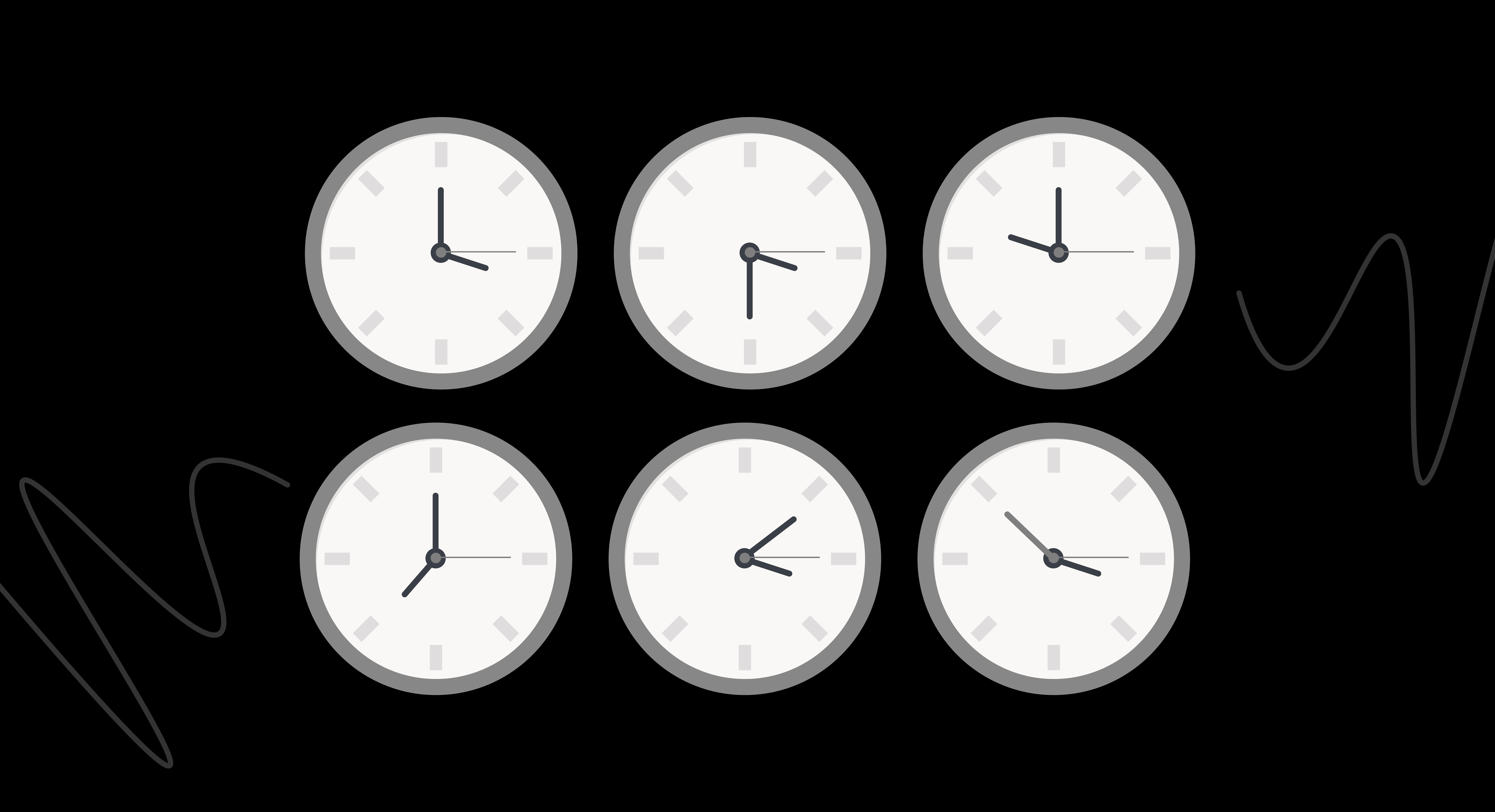












.webp)










